Protecting your cryptocurrency investments requires a proactive approach to security. This article details essential strategies to effectively secure your crypto wallet from sophisticated hacking techniques. Learn how to mitigate risks associated with phishing, malware, and other prevalent cyber threats targeting cryptocurrency holders. We’ll explore best practices for password management, hardware wallet security, and other critical steps to safeguard your digital assets and maintain cryptocurrency wallet security.
Using a Cold Wallet for Maximum Security

A cold wallet, also known as a hardware wallet, offers the most secure way to store your cryptocurrency. Unlike hot wallets (software wallets connected to the internet), cold wallets are offline devices, making them virtually immune to online hacking and malware.
Security is paramount with cold wallets. Because they are offline, they are not susceptible to phishing attacks, malware infections, or exchange hacks. Your private keys are stored securely within the device itself, protecting your cryptocurrency from unauthorized access.
Choosing a reputable brand is crucial. Research and select a cold wallet with a strong track record of security and positive user reviews. Always verify the authenticity of the device to avoid counterfeit products.
While offering superior security, cold wallets may be less convenient than hot wallets. Transactions require physically accessing the device, and the initial setup process may involve some technical expertise. However, this added layer of security significantly reduces the risk of losing your funds to malicious actors.
Ultimately, a cold wallet is the best option for users prioritizing the highest level of security for their cryptocurrency holdings. The added security outweighs the slight inconvenience for those with significant digital assets.
Enabling Two-Factor Authentication (2FA)
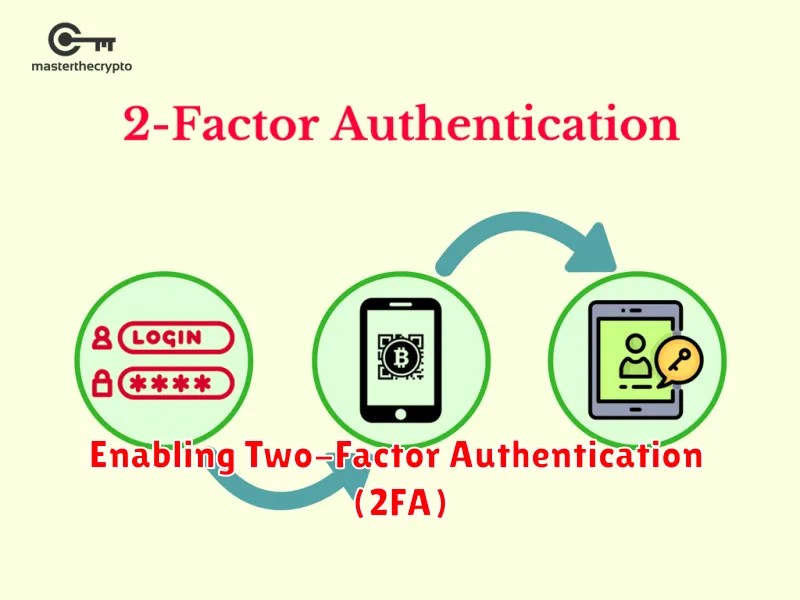
Two-Factor Authentication (2FA) adds an extra layer of security to your crypto wallet, significantly reducing the risk of unauthorized access. It requires two forms of verification to access your account: something you know (like your password) and something you have (like a code from an authenticator app).
Enabling 2FA typically involves accessing your wallet’s settings and selecting the 2FA option. You’ll then be prompted to download and install an authenticator app (like Google Authenticator or Authy) on your smartphone. Scan the QR code displayed in your wallet with the app to link the two. From then on, every login will require your password and a time-sensitive code generated by the authenticator app.
Choosing a strong password in addition to 2FA is also crucial. Use a unique and complex password that’s difficult to guess. Regularly updating your password is also recommended.
Remember that protecting your authenticator app is just as important as protecting your wallet. Ensure your phone is secure with a strong passcode and avoid jailbreaking or rooting your device.
By implementing 2FA, you substantially enhance the security of your crypto assets and make it considerably more difficult for hackers to gain access to your wallet.
Avoiding Phishing and Scam Websites

Phishing and scam websites are a major threat to cryptocurrency wallet security. These sites often mimic legitimate platforms, tricking users into revealing their private keys, seed phrases, or other sensitive information. Always verify the website’s URL carefully; look for HTTPS and ensure the domain name is correct and accurately reflects the intended platform.
Be wary of unsolicited emails, messages, or phone calls requesting your crypto wallet details. Legitimate organizations will never ask for this information through these channels. If you receive a suspicious communication, contact the organization directly through their official website or support channels to verify its authenticity.
Avoid clicking links from unknown sources or those found in unsolicited messages. Instead, always type the URL of the intended website directly into your browser’s address bar. This significantly reduces the risk of landing on a fraudulent website designed to steal your cryptocurrency.
Use strong, unique passwords and enable two-factor authentication (2FA) wherever possible. This adds an extra layer of security, making it significantly harder for attackers to gain access to your account even if they obtain your password.
Regularly update your antivirus software and browser to benefit from the latest security patches. This helps protect against malware and other threats that can compromise your device and expose your cryptocurrency wallet to malicious attacks.
Best Practices for Storing Your Private Keys
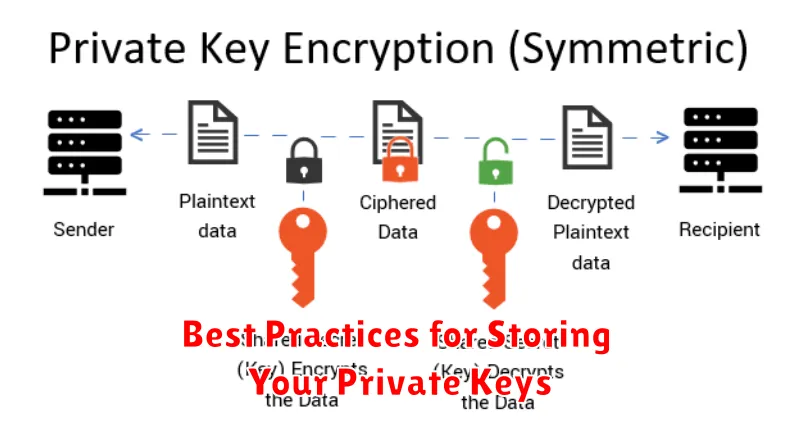
Never share your private keys with anyone. Compromising your private keys grants complete access to your cryptocurrency funds.
Use a hardware wallet: Hardware wallets provide the highest level of security by storing your private keys offline, shielding them from online threats.
Employ strong password management: If using software wallets, create a complex, unique password and store it securely, ideally using a password manager. Avoid reusing passwords across multiple accounts.
Back up your keys securely: Create multiple backups of your private keys, but store them separately and in physically secure locations. Consider using a combination of paper wallets and encrypted digital backups.
Regularly update your software: Keep your software wallets and operating systems updated to patch security vulnerabilities that could be exploited by hackers.
Be cautious of phishing scams: Never enter your private keys on untrusted websites or respond to suspicious emails or messages requesting your private key information.
Consider key fragmentation or multi-signature wallets: These advanced techniques further enhance security by distributing control over your funds across multiple keys or individuals.
Regularly review security practices: Stay informed about evolving security threats and adapt your storage and access methods accordingly.
How to Backup and Recover Your Wallet

A crucial aspect of securing your cryptocurrency is having a reliable backup and recovery plan for your wallet. This ensures you can regain access to your funds even if your device is lost, stolen, or damaged. Regular backups are essential.
The backup method varies depending on your wallet type. Hardware wallets typically offer a recovery seed phrase, a list of words you must write down and store securely. This phrase allows you to restore your wallet to a new device. Software wallets may also offer a seed phrase or a private key backup. Always follow the specific instructions provided by your wallet provider.
Never share your seed phrase or private keys with anyone. These are the keys to your crypto and should be treated with the utmost security. Consider using a password manager to secure your backup information, and store the physical backup in a secure, offline location.
To recover your wallet, you will generally need to use your seed phrase or private keys to restore your wallet on a new device. Again, follow the instructions provided by your wallet provider carefully. If you encounter issues, seek assistance from their support team.
Proactive backup and a secure storage plan for your recovery seed phrase are your primary defense against irreversible loss of your cryptocurrency.

